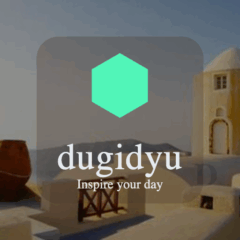In today’s digital world, smartphones, computers, and apps constantly demand our attention through notifications. While these alerts can be helpful for staying updated, they often disrupt our focus and increase stress. Setting healthy boundaries with notifications is essential to maintain productivity, reduce distractions, and improve overall well-being. In this post, we’ll explore practical strategies to help you manage notifications more effectively.
Why Setting Boundaries with Notifications Matters
Notifications serve the purpose of informing us about important messages, reminders, or updates. However, when notification alerts are too frequent or poorly managed, they can fragment attention and decrease efficiency. Studies show that frequent interruptions can increase the time it takes to complete tasks and lower mental performance.
By establishing clear boundaries, you can:
– Regain control over your time and attention
– Lower stress and digital overwhelm
– Increase focus and quality of work
– Create a better balance between online and offline life
How to Set Boundaries with Notifications
Creating boundaries isn’t about completely eliminating notifications, but about making them work for you rather than against you. Here are some effective steps you can take:
1. Audit Your Notifications
Begin by reviewing which apps and devices send you notifications. On smartphones and computers, check the settings or preferences menu where notifications are listed. Ask yourself:
– Which notifications are essential for your daily activities or work?
– Are there alerts you don’t need or never pay attention to?
– Which notifications cause the most disruption?
Delete or disable unnecessary notifications to simplify your alerts.
2. Use Do Not Disturb Modes Wisely
Do Not Disturb (DND) is a powerful tool found on most devices. When enabled, DND silences notifications and calls to prevent interruptions, but you can usually configure exceptions.
Tips for using DND:
– Schedule regular DND times, especially during focused work sessions or evening hours.
– Allow important contacts (family, emergency numbers) to bypass DND if needed.
– Customize DND on a per-app basis to keep notifications from priority apps while muting others.
3. Customize Notification Settings for Each App
Most apps let you control the type and frequency of notifications. For example, a messaging app might let you turn off group chat notifications but keep individual messages active.
Consider:
– Turning off nonessential sounds and vibrations.
– Opting for visual badges or banners instead of pop-up alerts.
– Setting alerts only for important updates, such as calendar reminders or critical messages.
4. Create Notification “Windows”
Instead of reacting to every alert immediately, allocate specific time slots during the day to check notifications. This approach, often called “batching,” reduces constant distractions.
How to implement:
– Turn off all notifications outside your chosen windows.
– Set timers or reminders for your notification check periods.
– Communicate your availability schedule to colleagues and friends, so they know when you’ll respond.
5. Use Technology Tools to Manage Notifications
Several tools and apps can help you manage and organize notifications better:
– Notification summary features that group alerts and deliver them at specified times.
– Focus mode tools that temporarily pause notifications during work.
– Email filters and rules to prioritize important messages.
Explore the settings on your devices and apps to make the most of these features.
6. Turn Off Notifications Before Bedtime
Getting a good night’s sleep is crucial for health and productivity. Notifications during the night can disrupt sleep cycles and cause stress.
Best practices:
– Activate nighttime DND or silent modes.
– Avoid checking notifications right before sleeping.
– Use features like “wind down,” which gradually reduces blue light and silences notifications.
7. Communicate Your Boundaries
Inform the people you interact with about your notification preferences and availability. When others know you won’t respond immediately to every message or alert, your boundaries become respected.
For example:
– Let your team know your focus hours.
– Set expectations with friends or family about when you respond to messages.
– Use status messages or auto-replies if available.
8. Reflect and Adjust Regularly
Notification needs can change over time based on your lifestyle, job, or priorities. Regularly revisit your settings to ensure your boundaries still support your goals.
Tips:
– Once a month, review and tweak notification preferences.
– Test what works best for focus and reduce what distracts.
– Be open to experimenting with different techniques.
Benefits of Managing Notifications Effectively
By setting clear boundaries around notifications, you can experience:
– Improved concentration and task completion speed
– Reduced anxiety related to information overload
– Higher quality downtime and better relaxation
– Enhanced work-life balance by separating work and personal alerts
Final Thoughts
Notifications are an unavoidable part of digital life, but they don’t have to control you. With thoughtful boundaries, you can reclaim your attention and enjoy a more focused, balanced day. Start small by auditing your alerts and gradually build a system that supports your productivity and peace of mind. Your future self will thank you!
What strategies do you use to manage notifications? Share your tips in the comments below!